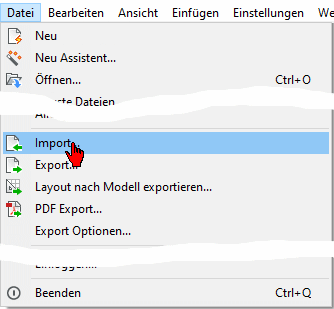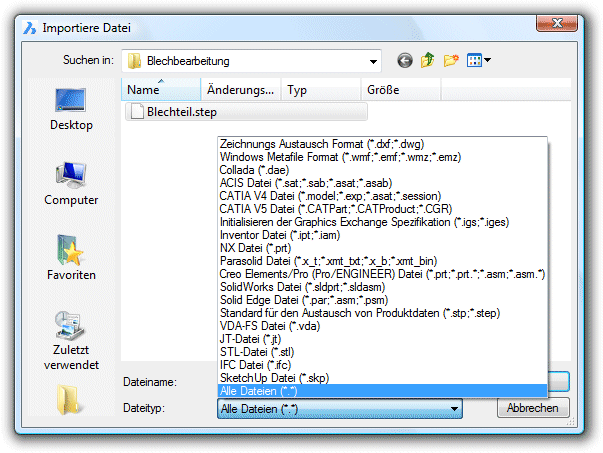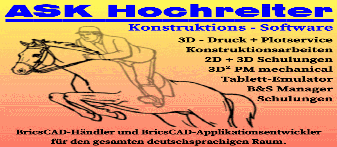|
|
|||
|
Import - BricsCAD Communicator Importieren und exportieren Sie 3D CAD-Dateien in Ihre CAD-Software. |
|||
|
|
|
||
|
|
So starten Sie den BricsCAD Communicator Wählen Sie in BricsCAD / Datei / Import oder Export.
Das unten gezeigte Fenster öffnen sich und Sie können die entsprechende Daten wählen. |
||
|
|
|||
|
|
|||
|
Windows ACIS: .asab, .asat, .sab, .sat |
Linux ACIS: .asab, .asat, .sab, .sat |
Mac ACIS: .asab, .asat, .sab, .sat |
|
|
|
|||
|
|
Udo Hochreiter |
ASK Hochreiter |
Alle Rechte und Änderungen vorbehalten. Alle Inhalte dieser Website sind urheberrechtlich geschützt. BricsCAD ist ein Warenzeichen der Menhirs NV. Windows ist ein Warenzeichen der Firma Microsoft |
|
Impressum |
Datenschutzerklärung |
|